TRACK YOUR STOLEN COMPUTER WITH LOCATED PC
If you travel a lot chance is that you will eventually fall victim to theft. If you happen to have your notebook or laptop with you most of the time chance is pretty high that the thief will have the desire to steal that one. Chances are pretty slim that you will see your notebook again after the theft but you can increase them a bit by using Locate PC.
Locate PC only works if the thief is stupid enough to boot your computer while being connected to an internet connection. I cannot really say how many thiefs would do that but it can happen and that’s probably reason enough to use Locate PC. A slim chance is better than no chance at all, don’t you think ?
Locate PC (via Cybernet News) will send emails periodically whenever the PC is connected to the Internet, by default one email is send per day and another one for every IP change. The application is running in the background with an obscured filename and no system tray icon making it harder to identify. I would say that you do not need to worry about that though, if the thief really boots the PC while it is connected to the Internet then you should not fear that he will discover the little tracking application.
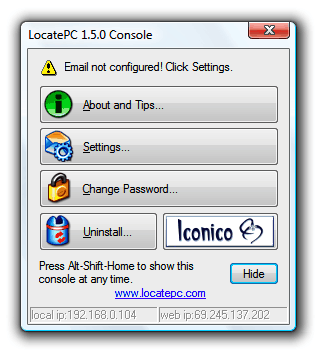
One thing that actually might work pretty well is to create a bogus account that does not require a password. I mean, a thief that gets a password prompt will probably not be able to load the operating system which would make the whole configuration void.
The emails that are send contain several interesting information, not only the IP that it is being send from. It displays the computer’s host name and logged in user. This will be probably your information though. More interesting are the network connections that are listed. A dialup connection would reveal the phone number and the user name which can lead directly to the thief.
A traceroute command is issued as well and identifying information are pulled from Windows. The important information that can lead to the thief are the IP address, the network connections and the traceroute command. Everything else will be your information unless the thief decides to chance the name and address of the owner to his own.
Download LocatePCRequirements
- LocatePC runs on Windows Vista/XP/Me/98
- You will need to have a POP email account for LocatePC to send you email. You can get a free POP account that works with LocatePC from AOL, Bluebottle, Gawab or @inMail24.
- LocatePC can only send email if a user is logged in to the PC, and the PC is connected to the Internet.
- LocatePC does not support HTTP proxy servers, mail servers that use SSL or SPA or IMAP (including Gmail and Hotmail), or email accounts that only work when the PC is connected to a specific ISP.



0 comments:
Post a Comment